What are the latest features in FYERS Web?
The latest TradingView library has been integrated on the FYERS Web and the following are the feature updates.
New Features:
1. Icons have been provided for Exit positions, Fund Transfer, Basket Order, My Account, User Settings, Refresh Trading Details and Saved Chart.
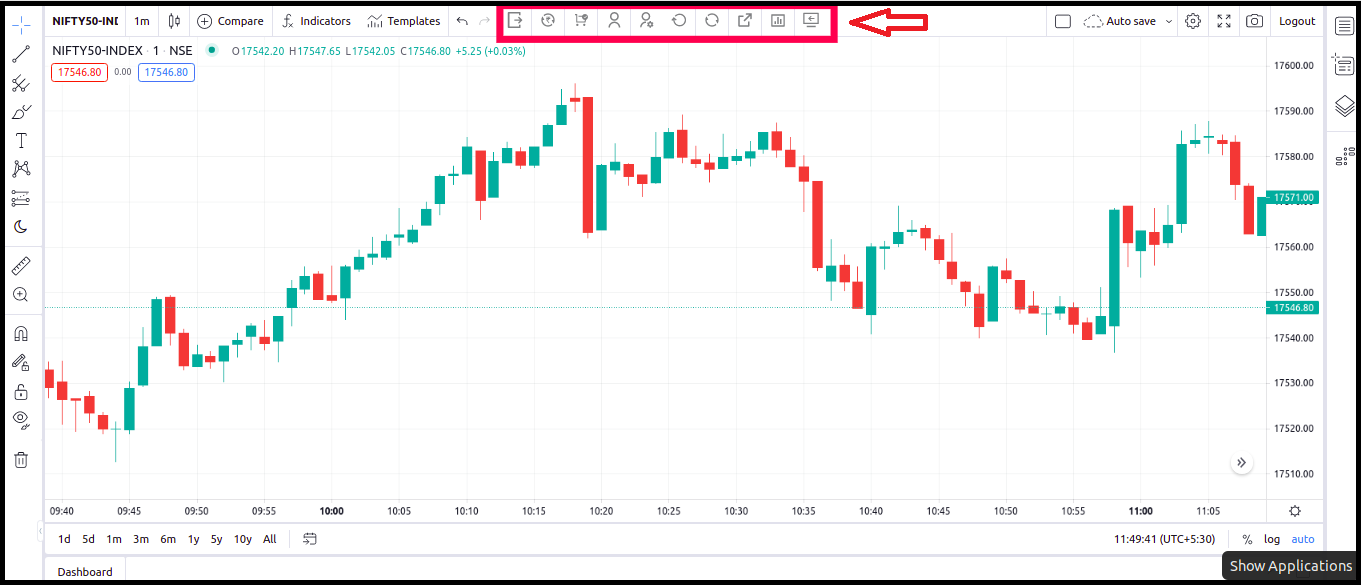
2. The 'Symbol Search' design has been changed to provide at most clarity.
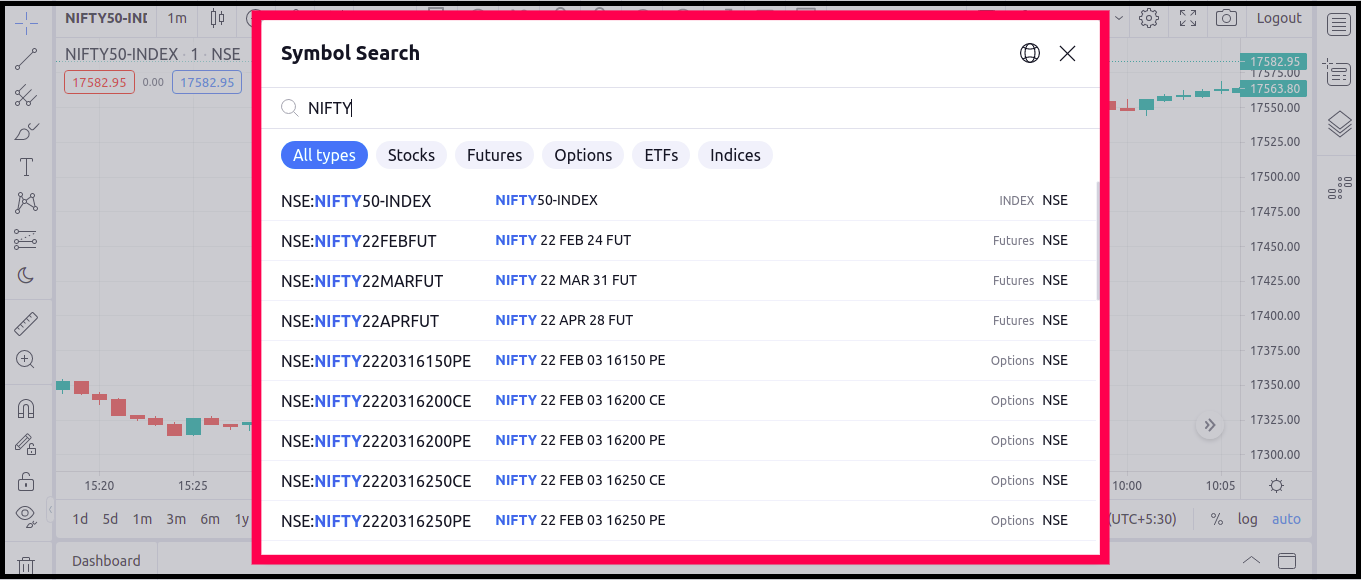
3. The 'Select Exchange' option has been given for simplified and hassle-free scrip searching.
4. In the new update, the number of scrips added to the watchlist will be displayed under the watchlist settings.
5. Watchlist 'Add symbol' has been changed to the '+' icon.
6. A new option is given in the 'Add Symbol' where multiple scrips can be added/removed to the watchlist at a single go.
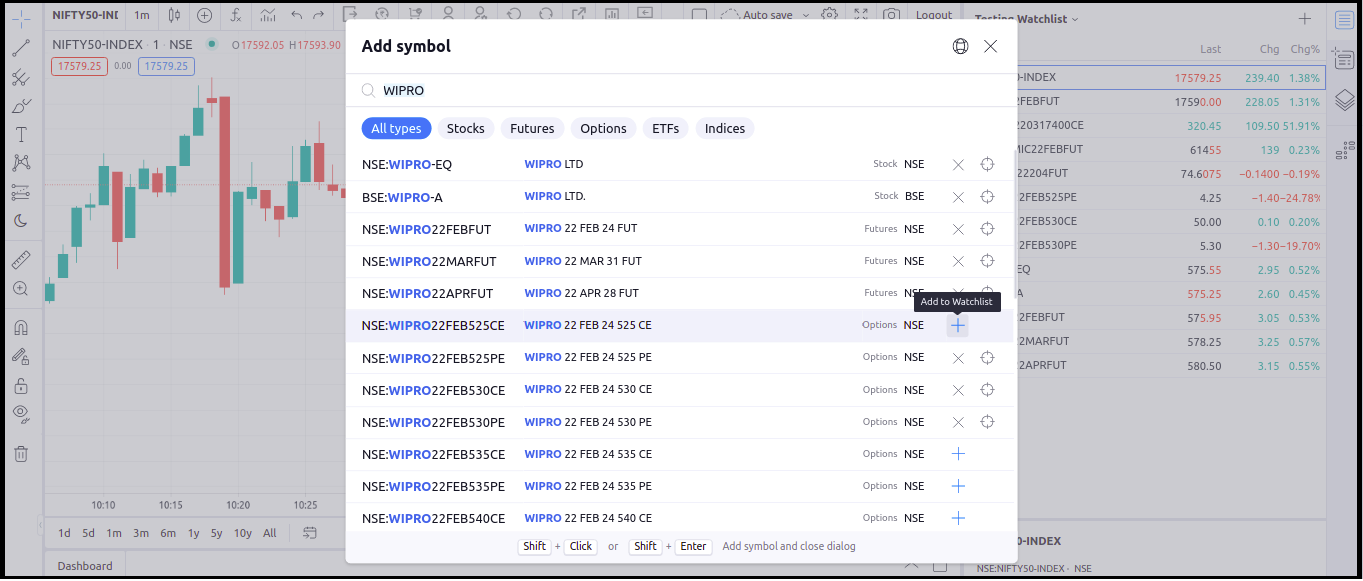
7. The 'Go to symbol' enables you to track the particular symbol in the Watchlist.
8. The design of Drawing template icons is upgraded in this version.
9. The design of the '+' button for placing new orders has been optimized.
10. In the Goto section, a custom range option has been added to provide flexibility to the users.
11. The 'Convert position' tooltip option is given beside the Symbol name for converting the position, i.e., you can convert your 'Intraday' to 'CNC/Margin' using the Tooltip.
12. If you wish to use the previous version of Fyers Web, the 'Go to Previous version' option is given.
13. The name of the Client and the Client ID is displayed under Dashboard.
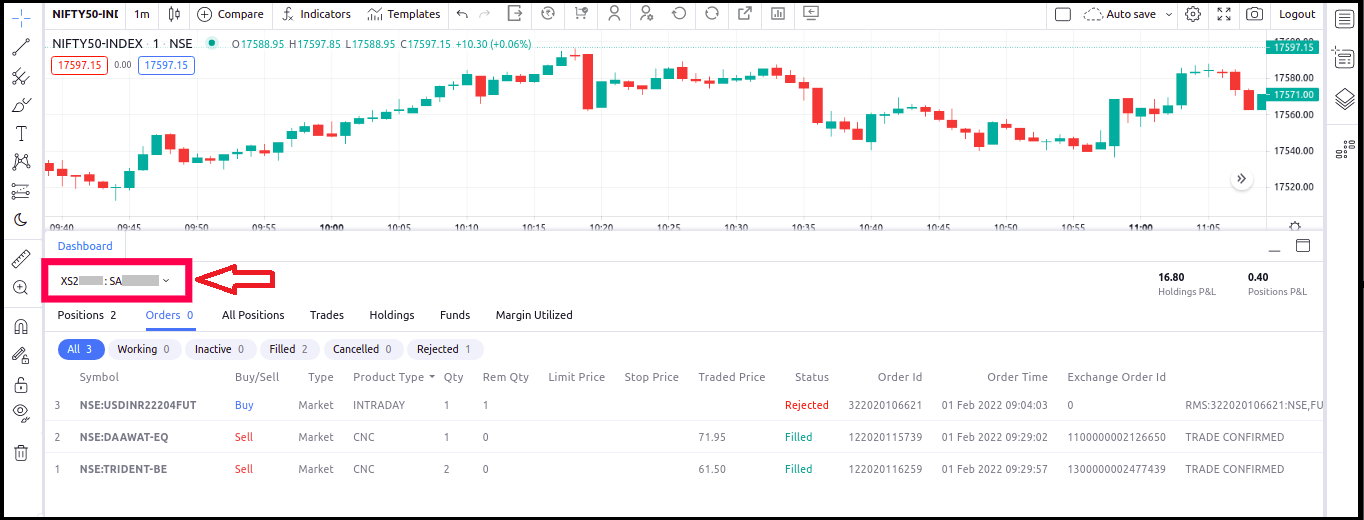
14. 'Draw a Horizontal Line' option has been introduced under the '+' option as displayed below:
Moved Features
1. User settings are moved from 'Dashboard' to the 'Header'.
2. In user settings, we have added the show continuous future and chart save options.
3. The refresh trading details option is moved to the header and given as a refresh icon.
Bug Fixes in the Indicators:
- Williams Alligator Indicator
- Williams Fractal Indicator
- Ichimoku Indicator
Related Articles
How to access Multi-Chart layouts on FYERS Web?
Multiple chart layouts is one of the unique features offered by FYERS in our Web platform. You can view upto 8 charts in a single layout. There is an option of Multi-Chart layout on the top of the platform beside Account. Click on it You’ll get a ...Why don't we support all the features of web charts on mobile charts?
Not all features of web charts are supported on mobile charts due to the limitations of small screen sizes on mobile devices. For example, features like Depth of Market (DOM) or price ladder, InstaOptions, OptionsDesk, and other complex ...How to login to Fyers Web?
For enhanced security, we've introduced a Two-Factor Authentication (2FA) process during login. Here's how to login to Fyers Web: Visit Fyers Web and input your 'Client ID or Mobile Number'. You'll receive an OTP on your registered mobile number, ...How to place Stop-Limit/Trigger-Limit order on Fyers Web?
A Trigger-Limit/Stop-Limit Order, formerly known as a Stop-limit order, allows traders to specify an entry or exit point in the market at a defined price level, with a range. It combines the features of a limit order and a stop order. When you place ...Does FYERS Web have pre-defined watchlists?
Yes, there are around 30 predefined watchlists on FYERS Web, including Nifty50 Futures, MCX Futures, Near month expiry options, etc. You can access them by clicking on the watchlist and by scrolling down. As you can view, it is a seamless process and ...